Crucial RAM & Storage review
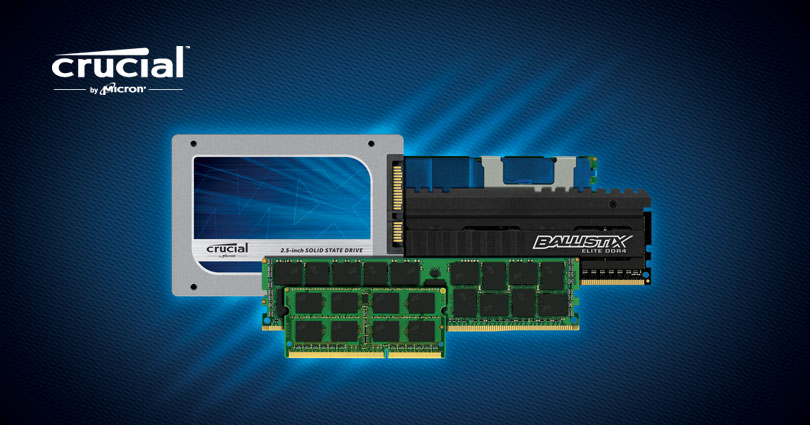
Crucial has long been offering Mac and PC users the opportunity to expand their memory and storage in their computers/laptops for a fraction of the price.
In this review, we take a look at Crucial’s RAM (for a 2019 5K iMac, 16GBx2) and MX500 SSD in 2.5 inch form factor and with a whopping 2TB of storage space.
MX500
We will begin with the MX500 SSD. This model comes in 4 storage sizes: 250GB, 500GB, 1TB and 2TB. Plenty of options available for people that simply want a bootup disk, or a full 2TB to store all their files whilst still keeping the speed and reliability of an SSD.
All four capacities feature the same performance specifications. The MX500’s 560/512 MB/s of sequential read/write throughput is common for high-performance SATA SSDs.
Random performance peaks at 95,000/90,000 read/write IOPS. Crucial lists the write performance as “up to”, but that’s fairly common in this day and age where advanced caching technology increases TLC NAND’s performance with an SLC buffer.
The MX series feature self-encrypting drive (SED) and full disk encryption (FDE). Encryption always runs in the background, but you have to enable TCG/Opal or the ATA Security command via the system BIOS to reap the benefits of the AES-256 encryption engine.
Data at rest is still protected. Micron (Crucial’s parent company) has adjusted how it programs the upper and lower NAND pages to reduce the amount of power required to maintain signal integrity. This is a new technique for Micron’s NAND, but offers similar protection to what we’ve seen with the MX series for a while now.
Most SDDs make use of some type of SLC buffer, which is a specific portion of the NAND that runs in SLC mode to increase performance. The Data Write Acceleration (DWA) feature uses an SLC buffer to boost speeds of the SSD. Most SSDs have a fixed SLC capacity, but Crucial’s dynamic buffer gets smaller/bigger depending on the condition of the drive and the amount of data stored.
The MX500 is a huge update over the older MX model and has a plethora of new features, higher speeds and larger capacities. The MX500 has returned speeds of almost exactly the amount advertised which is impressive. We have used the MX500 inside a Mac, as well as in some other situations such as in cloud storage, laptops, Linux and Windows etc and speeds were stable across the board whi.
Endurance in SSD’s is a figure to determine how long a life the SSD will have. What it basically means is how much data it can overwrite before the SSD can’t take it anymore. The figures below are figures that no human will reach in day to day use, as the device would need to be full before it re-writes over the old data, as opposed to standard writing. You would need to be re-writing dozens of terabytes each day over many, many years which just won’t happy. But the endurance figures for each device size are as follows:
– 250GB = 100TBW
– 500GB = 180TBW
– 1TB = 360TBW
– 2TB = 700TBW
Crucial’s SSD’s now offer users an afforable and reliable alternative to the main brands, with now 5 full years of warranty, speed, easability and so much more!
See the full list of features and specs:
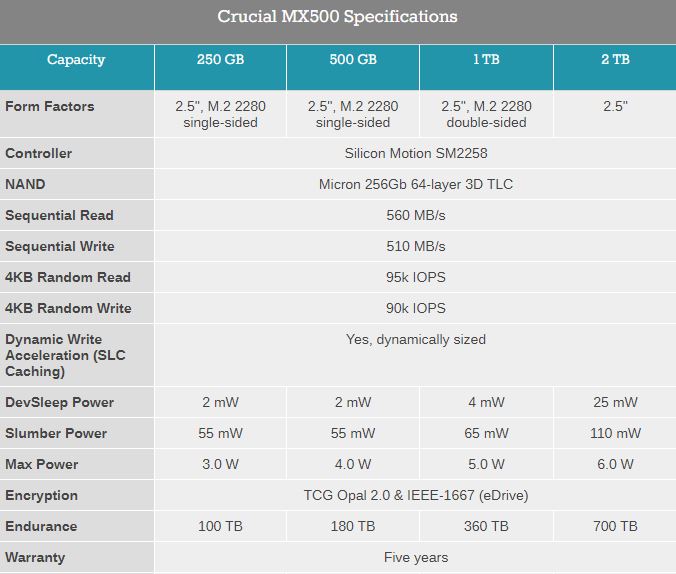
RAM and Memory:
Crucial also offers RAM and memory upgrades for many computers and laptops, windows and Mac alike. Crucial has established itself as one of the more reliable RAM options for your computer, whilst still remaining affordable.
From Crucial itself:
“Since Crucial is a brand of Micron, one of the largest memory manufacturers in the world, we only sell premium memory. All of our modules are JEDEC-compliant and are manufactured to exacting standards. While our memory may be slightly more expensive than other companies, the quality of our modules is never compromised – and for good reason. The reliability of your system’s performance is important, and that starts with the reliability of your memory. When you choose Crucial memory, you’re choosing memory that’s been thoroughly tested and approved. Don’t settle for anything less.”
So you are essentially getting Micron RAM, which is one of the largest manufacturers of RAM in the world. Crucial also has RAM options for a huge variety of machines. For example, different Mac machines have different types of RAM, newer models with 2400mhz+, older models with 1800mhz etc. It is important that you purchase the correct RAM for your specific machine to ensure it is compatible, and Crucial has an option on their website for you to input your specific machine and model year to help choose the correct RAM.
As opposed to generic RAM, Crucial RAM has the following benefits:
– All modules undergo component, module, and functional testing
– All modules are tested before, during, and after production to ensure they meet published performance and compatibility specs
– Components are generally sourced from the same manufacturer
– Assembled modules are fully tested
– Considered Tier I, or premium-quality memory
The kit we have is the 16GB x2 kit for our 2019 5K iMac. 32GB of RAM in total at a bargain price! Apple charges hundreds, if not thousands of dollars to upgrade RAM. We urge you to buy your iMac stock with 8GB ram and purchase Crucial RAM additionally afterwards.
Crucial RAM has worked flawlessly for our machines and never had any issues whatsoever. It has enabled us to have 100 tabs open at the same time on our browser, along with movie editing software, word processor and on and on!
The best advise we can give is that you purchase 2 units. So an 8GB RAM iMac will have 2x4GB slots used up, they will be inserted into slots 1 and 3. If you want to add another 16GB of RAM for example, sure you can just add 1x 16GB stick, but it works a tad better to have 2x8GB sticks in slots 2 and 4 for example. Alternate the slots for the matching pairs.
See our videos below of Crucial’s SSD and RAM:
Use our Amazon Affiliate links to buy Crucial products and help support us. Here are some other Ram/SSD products from Amazon:
– https://amzn.to/3f7XceC
– https://amzn.to/3hFg9ak
