WD My Cloud Home Review

In today’s day and age, it is almost certain that you have some form of cloud storage, even if you didn’t know it. With cloud storage becoming ever present in all aspects of our lives, it is likely that you have multiple forms of cloud storage linked to personal accounts.
Google accounts get storage with Google Drive. Microsoft accounts get storage with One Drive. Dropbox provides a few GB’s of free storage. And on and on.
However, where is your data being held? Well, you will never know. If there is a major outage, hack, or other form of security breach, who’s to say what will happen with your data.
Enter: your own personal cloud service attached to your own home network. Western Digital has released their new My Cloud Home, which takes over the original My Cloud.
The WD My Cloud Home provides a safe, reliable, easy storage solution for the entire family. The My Cloud Home hooks directly into your router and voila, ready to go.
The My Cloud Home has a USB port at the back which can import an entire hard drive onto the cloud. This is the ideal way to transfer a large chunk of files as opposed to waiting for the files to upload over the network. Although, with a computer on the same network, transferring via the WD desktop app is quick and seamless.
The WD My Cloud Home comes with the following specs:
– 1.4 GHz quad-core RealTek processor
– 1GB of RAM
– Available in: 2TB, 3TB, 4TB, 6TB and 8TB sizes
– 2 years warranty
There is also a large My Cloud Home Duo which has two hard drive bays that can be used as either one large storage system, or the option to have one of the hard drives acting as a backup/mirror of the first hard drive. The Duo is available in 4TB, 6TB, 8TB, 12TB and 16TB variants.
The dimensions of the My Cloud Home are as follows, with the Duo pictured as the chunkier iteration on the right.
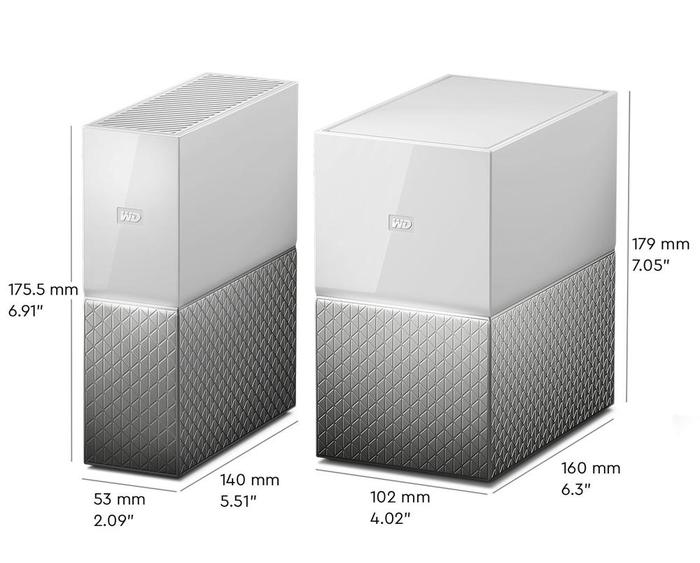
The WD My Cloud Home is the better looking examples of a network attached storage device. The half white/half silver design is striking, yet simple, modern yet unique. The only downside would be for the My Cloud Home to have an on/off switch which the Duo currently has.
There is an LED light at the front – and that’s about it, again simplistic. The back has a single USB 3.0 port, power input and ethernet output. Ideally, an extra USB port would assist here, or here USB-C if we’re talking really futuristic here.
Setting up the My Cloud Home is super simple. Plug it into your router, load the My Cloud website or app and you are good to go. Once setup and your WD account has been created, simply drag and drop onto the cloud on the website link, on the mobile app or the desktop app.
We did find some occasional difficulties with the mobile app where it would simply say that there were no files to view. This may have been a network outage, however, viewing the cloud using a browser solved this, and with multiple devices the issue still transpired. Simple fix I’m sure.
Another suggestion to make this system flawless would be the ability to view media with ease. WD works with Plex, an online media server. We found Plex to be incredibly difficult to manage and requires a subscription – the point of personal cloud storage is to avoid subscriptions. Plex also does not work on the go and only works when connected to the same network.
The My Cloud Home played many files for the most part, but had trouble reading several file types such as AVIs which have “unsupported audio codecs”. Other personal cloud services such as pCloud have an inbuilt media player that converts the media temporarily so it can be viewed – this is the dream.
The WD desktop app works effortlessly with the Cloud. It essentially adds the cloud storage as a USB/hard drive onto your computer, making it effortless to drag and drop between them, with high transfer speeds.
Despite some minor improvements that we would love to see, the WD My Cloud Home is as simple as it gets. It adds a huge amount of storage space to your network and allows you to view your files wherever you are, whenever the time of day. We highly recommend the WD My Cloud Home to free up that space that’s slowing down your computer and to ensure that you can access all your files anywhere, anytime.
